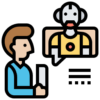Segmentation Techniques for AI Email Marketing
Segmentation is a key component of effective email marketing. By using AI, you can create highly targeted segments that drive better engagement and conversions. In this blog post, we’ll explore various segmentation techniques that can be enhanced with AI.
Behavioral Segmentation
Behavioral segmentation involves dividing your audience based on their actions and behavior. AI can analyze user behavior to create segments such as recent purchasers, frequent visitors, or users who abandoned their carts.
Example: Create a segment for users who clicked on a specific product link but did not make a purchase, and send them a follow-up email with a discount. In HubSpot, navigate to “Contacts,” then “Lists,” and create a new list. Set the criteria based on page views and product clicks to identify these users.
Demographic Segmentation
Demographic segmentation involves categorizing your audience based on characteristics such as age, gender, income, and education. AI can help you identify and create these segments more efficiently.
Example: Use Mailchimp’s demographic data feature to segment your audience. Go to “Audience,” then “Segments,” and create a new segment based on demographic data such as age and gender to tailor your marketing messages.
Psychographic Segmentation
Psychographic segmentation involves dividing your audience based on their interests, values, attitudes, and lifestyles. AI can analyze social media activity, purchase history, and other data points to create these segments.
Example: In SendinBlue, use the “Advanced Segmentation” feature to create a segment for users interested in sustainability. Set criteria based on past interactions with eco-friendly products and content engagement.
Geographic Segmentation
Geographic segmentation involves targeting users based on their location. AI can analyze location data to create segments for different regions, cities, or even neighborhoods.
Example: Use HubSpot to create geographic segments by setting criteria based on the user’s location data. Navigate to “Contacts,” “Lists,” and create a list with location-based criteria such as country, state, or city.
Related Topics
Understanding related topics can help you maximize the effectiveness of your AI email marketing efforts:
- Customer Journey Mapping: Understand the various stages your customers go through and tailor your email campaigns accordingly.
- AI in Social Media Marketing: Learn how AI can enhance your social media strategies and complement your email marketing efforts.
- Data Privacy and AI: Ensure your AI email marketing strategies comply with data privacy regulations and build trust with your customers.
By leveraging AI for segmentation, you can create highly targeted email campaigns that drive better engagement and conversions. For more tips on AI-powered marketing strategies, visit our blog or explore our AI tools to get started.