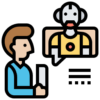AI-Powered Email Campaigns: Live Demo
Seeing AI in action can help you understand its potential for your email marketing campaigns. In this blog post, we’ll provide a live demo of setting up an AI-powered email campaign, showcasing the tools and techniques you can use.
Setting Up the AI Tool
Choose an AI email marketing tool like Mailchimp or HubSpot and set it up for your campaign.
Example: Sign up for Mailchimp and navigate to the “Campaigns” tab. Select “Create Campaign” and choose “Automated” from the options. Follow the prompts to set up your AI-powered campaign, using Mailchimp’s recommendations for subject lines and send times.
Creating Dynamic Content
Use the dynamic content features of your AI tool to personalize your emails.
Example: In HubSpot, create a new email and use the dynamic content feature to insert personalized greetings, product recommendations, and tailored offers based on the recipient’s data. Test the email by sending it to a few different segments to see the variations.
Analyzing Results
After your campaign is sent, use AI-powered analytics to evaluate its performance.
Example: In SendinBlue, go to the “Reports” section to view detailed analytics on your email campaign. Use the insights provided by the AI to identify trends and areas for improvement. Adjust your future campaigns based on these findings.
Related Topics
Understanding related topics can help you maximize the effectiveness of your AI email marketing efforts:
- A/B Testing with AI: Discover how AI can enhance your A/B testing strategies and improve email performance.
- Automated Email Workflows: Learn how to set up automated email workflows using AI to engage your audience effectively.
- Email Deliverability Best Practices: Understand the best practices to ensure your emails reach the inbox and avoid spam filters.
Ready to see AI in action for your email campaigns? Contact us for a demo and see how our AI tools can boost your marketing efforts. Explore our blog for more insights and tips on AI-powered email marketing.